JetBrains IDEs¶
Only syntax highlighting is supported for JetBrains IDEs.
Note
The same TethysL-tmbundle can be used to also enable TextMate.
- Download TethysL-tmbundle.zip in a location of your choosing
- Unzip
TethysL-tmbundle.zipto get theTethysL-tmbundledirectory
Regular Jetbrains IDEs¶
- Instruct your Jetbrains IDE to install the bundle.
Once enabled, syntax highlighting looks like this in CLion:
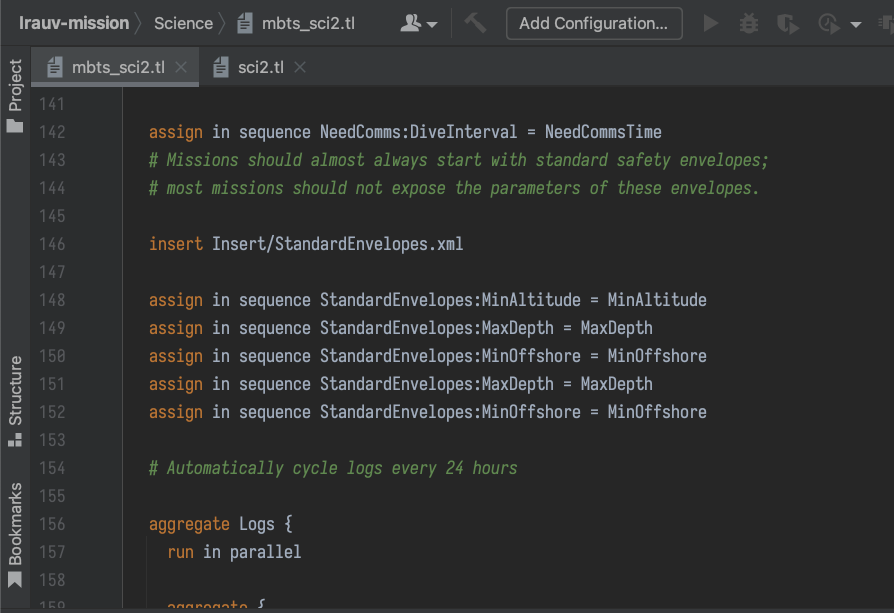 .
.
Jetbrains Fleet¶
Fleet is a bit different, but it also
supports the same TethysL-tmbundle:
Installation:
mkdir -p ~/fleet/textmate/- Put the unzipped
TethysL-tmbundledirectory under~/fleet/textmate/ - Restart Fleet, open some
*.tlfile, and enjoy the syntax highlighting.
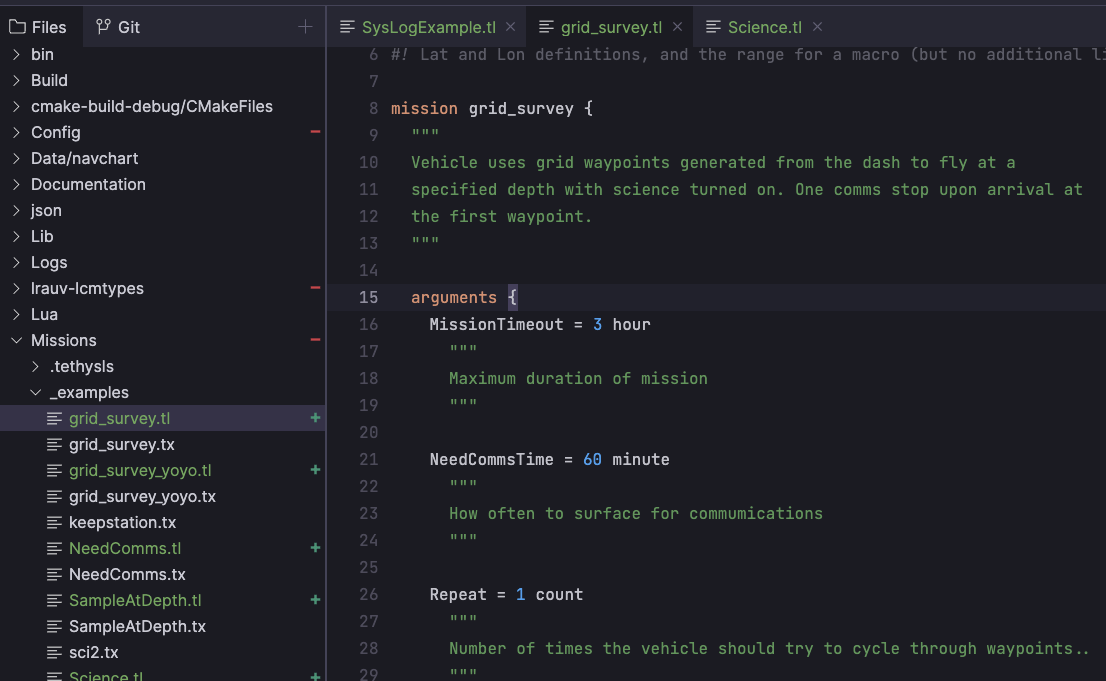 .
.