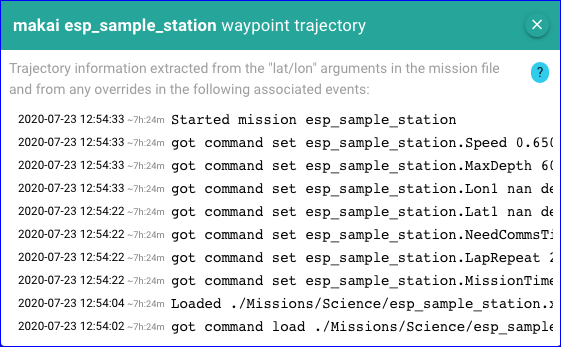Changes v3
Dash UI changes - Version 3
3.9.990 (2020-09-25)¶
More adjustments/fixes prior to a first v4 release:
- Deployment tab: Some buttons are now disabled while editing the selected deployment (refresh, start-deployment, selection dropdown).
- Summary tab: The 'include status widget' checkbox removed from the "unselected vehicles" section, where it wouldn't have any effect.
- Some layout and style adjustments, including some improvements for small screens.
- A fix in internal asynchronous notification handling.
3.9.984 / 3.9.983 (2020-09-23)¶
-
Fixed saving of new document, created from a form or template, when no changes have been entered (previously, empty contents were saved).
-
Similar fix as above in the case of saving a new revision of an existing document where only the name of the document has been changed (not the contents, which were lost)
-
Fixed a bug where the contents of a document would occasionally not be displayed (because of non-unique ID used in an internal html element).
3.9.982 (2020-09-18)¶
- A fix for minor issue detected during new docker release.
3.9.981 (2020-09-16)¶
Various enhancements to the new Waypoint editor dialog, including:
- Total distance is now displayed.
-
The tooltip for a row containing a non-NaN waypoint now shows:
- Depth at the particular position (*)
- Distance increment wrt immediately preceding (non-NaN) waypoint
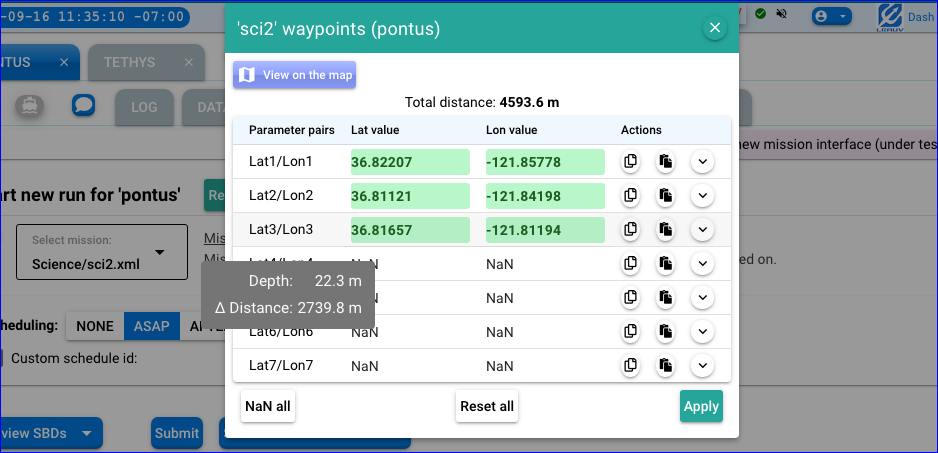
(*) Assuming appropriate configuration in TethysDash backend related with Google APIs.
-
The waypoint trajectory is now automatically highlighted/focused when switching to the Map tab via the "View on the map" button.
-
Similar highlight effect when hovering mouse on the "zoom-to-all" button in the dialog (or when tapping it on a mobile device).
-
Waypoints can now be dragged directly on the map while the waypoint editor for the corresponding vehicle is open. Waypoint coordinates and total distance are immediately reflected in the dialog.
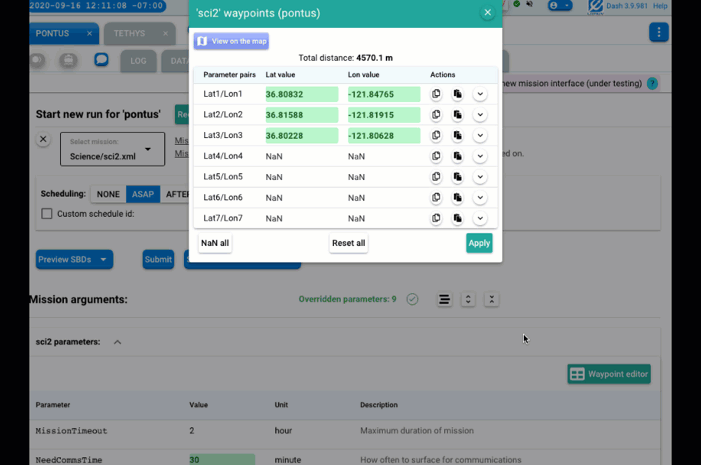
3.9.980 (2020-09-11)¶
-
New "Smart Waypoint Editor" under the Mission tab and also viewable on the Map! Please give it a try.
👉 More details here.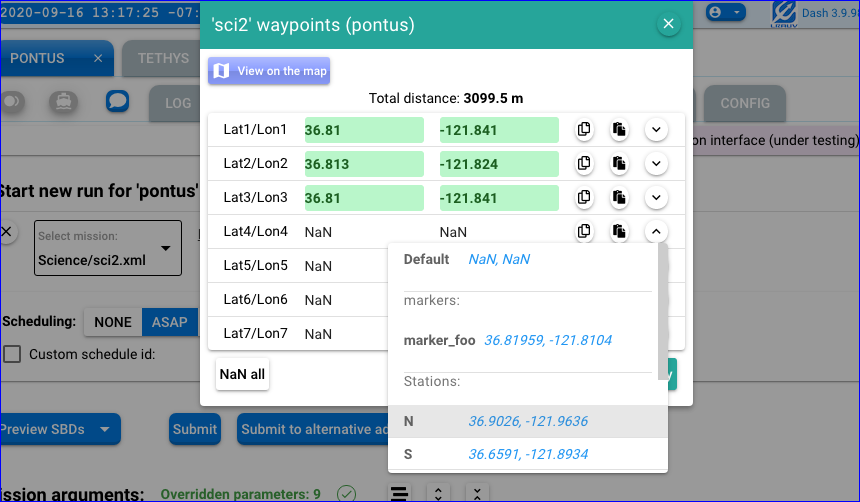
3.9.970 (2020-09-08)¶
-
New **Mission tab interface implementation as part of the version 4 target in our roadmap. Your testing and feedback are kindly requested.
👉 More details in the Mission tab page.
3.9.961 (2020-09-01)¶
-
New **Command tab interface implementation as part of the version 4 target in our roadmap. Your testing and feedback are kindly requested.
👉 More details in the Command tab page.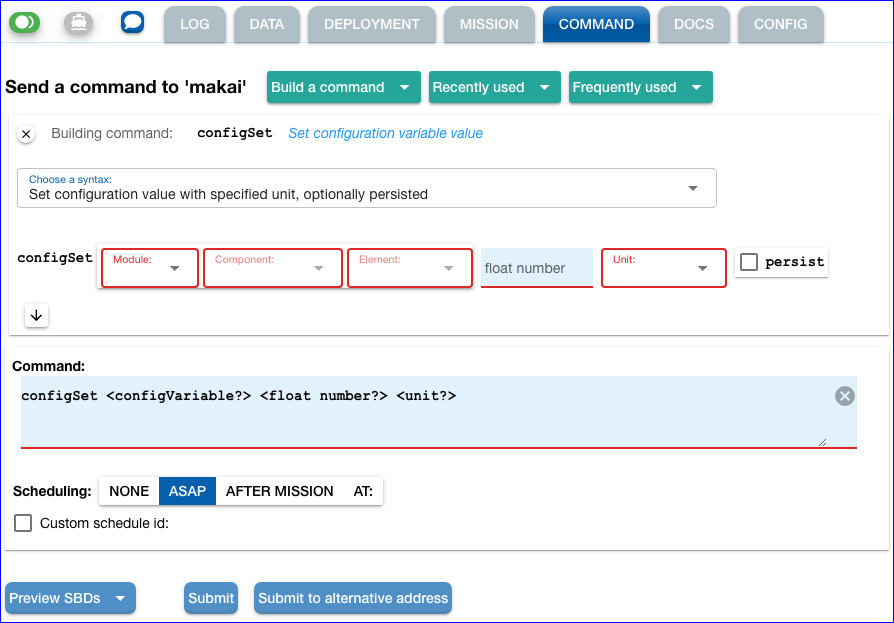
3.9.958 (2020-08-31)¶
- Fixed a regression where only one of multiple waypoint trajectories was displayed on the map.
3.9.957 (2020-08-24)¶
- 'Re-run' button should not be available during playback mode, fixed.
- Internal: preparation for overhauled 'Command' tab implementation
3.9.956 (2020-08-06)¶
-
Improved waypoint popup with similar functionality as in other elements showing positions: hovering the mouse on the coordinates will highlight the corresponding position on the map; also a "center at" button was added:
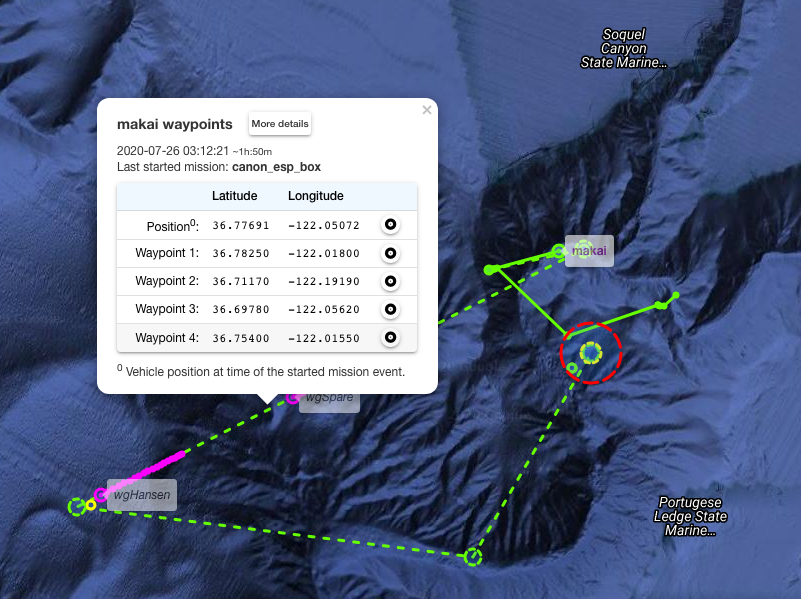
3.9.955 (2020-07-29)¶
-
Waypoint trajectory: Now using a popup instead of a tooltip to trigger the display of the list of waypoints, that is, via a click or tap. This popup includes a button to display the detailed mission information used to gather the displayed waypoints. This in general is intended as a more intuitive sequence for users, but also, in the mobile case (where mouse hover doesn't apply), allows to control what to see: first the list of waypoints, then explicitly the detailed mission info. Waypoint viz page updated.
-
PIC/On-Call dropdown and playback mode: contents of the dropdown will now reflect any corresponding signed-in operators up to the "current time" during playback.
-
Fix regression related with display of waypoint trajectory involving latitude/longitude parameter names with no numeric suffix, as noted today with the profile_station mission.
3.9.954 (2020-07-28)¶
- PIC/On-Call handling
- Important internal adjusments for increased robustness and security.
- Some style adjustments as well.
3.9.953 (2020-07-28)¶
- PIC (Pilot in Command / watchstander) and On-Call operator information can now be maintained in the Dash itself. More details in this page.
3.9.952 (2020-07-26)¶
- Fix display of waypoint trajectory when positions are set to NaN in the issued mission.
3.9.951 (2020-07-24)¶
- Status widget now enabled by default. (Note, this will only have effect on new browser sessions where the setting is just going to be saved for the very first time--in local storage).
3.9.95 (2020-07-23)¶
-
With support from the TethysDash backend (new optional parameter for more permissive parsing of missions), Dash3 can now display the waypoint trajectory associated with some missions that are not strictly conformant to the Tethys XML Schemas. This is intended to facilitate incremental transition to full schema conformance.
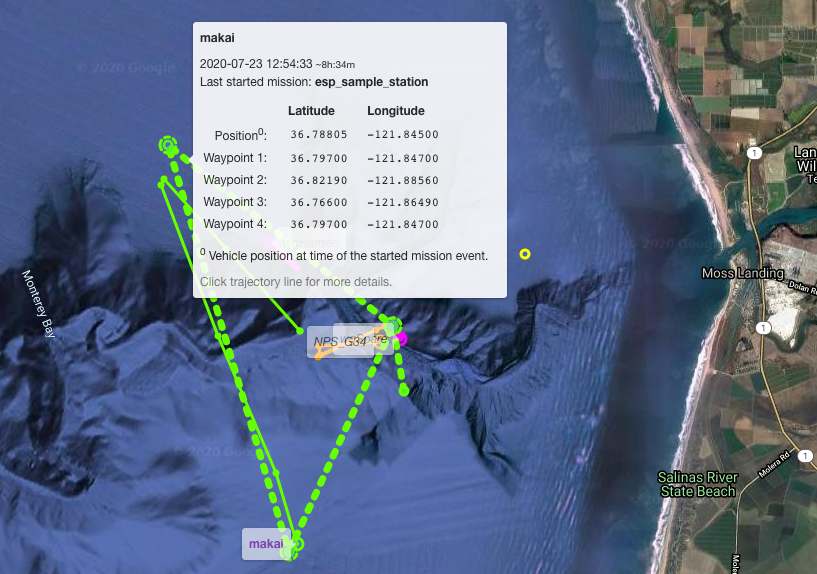
3.9.941 (2020-07-22)¶
- Adjustments per changes in backend API for vehicle configuration requests.
- Avoid repeated requests to backend when "reset password" button is clicked multiple times in fast sequence. Noted while investigating issue with password reset email not being delivered.
- Internal: Extra checks related with extraction of waypoint information
(added after noting errors with failed parsing of
smear_yoyo_sampling.xmlarguments).
3.9.94 (2020-07-20)¶
- Summary tab now includes link to the status widget legend.
3.9.94 (2020-07-17)¶
-
Besides the display of the recently added 2020 CANON vector features via tile layers, there's now also an experimental option to select them via the source KML files directly (which will be significantly more efficient to fetch and render compared to the raster representation in these cases).
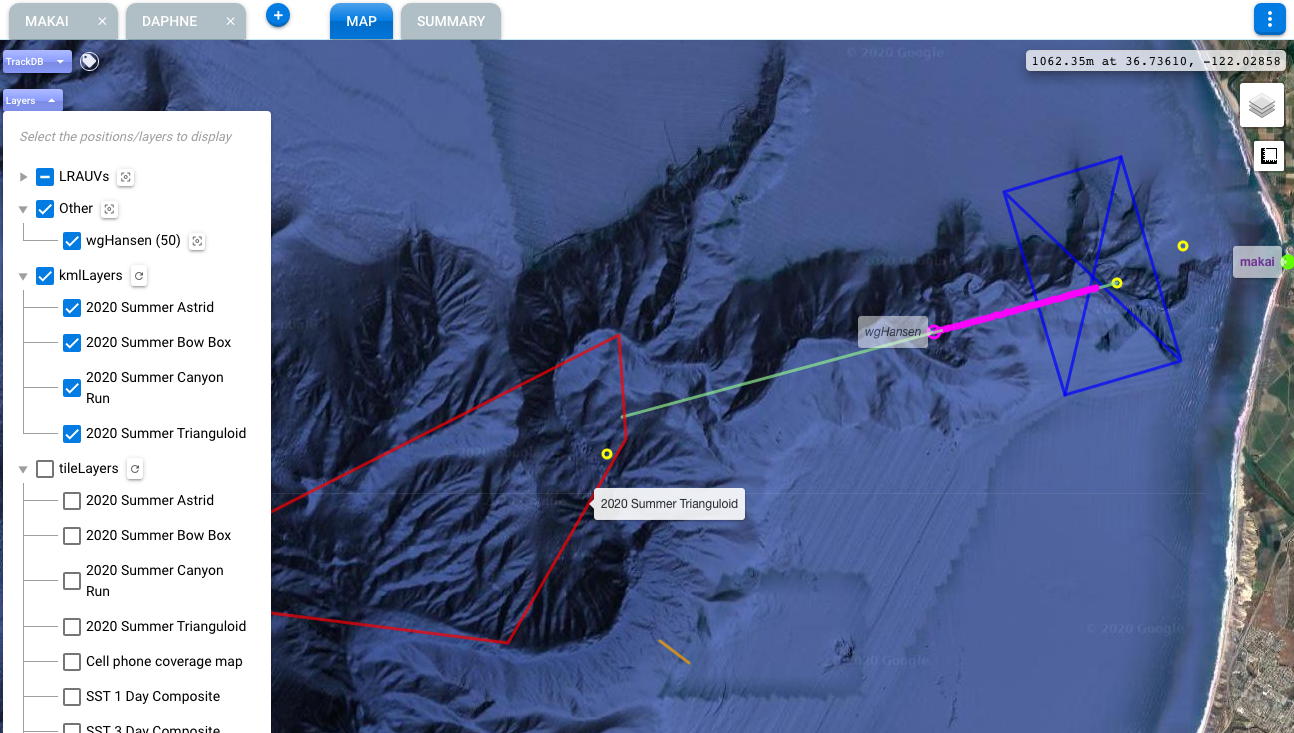
-
New "Config" tab implementation:
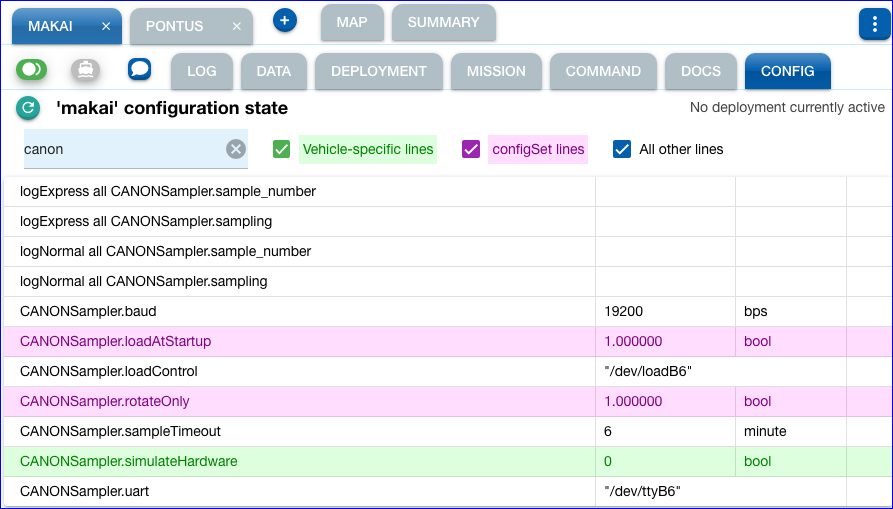
More details in this page
3.9.91 (2020-07-14)¶
-
Besides the traditional mechanism via deployment, documents can now be directly attached to vehicles. (#62)
The main document listing now looks like this:
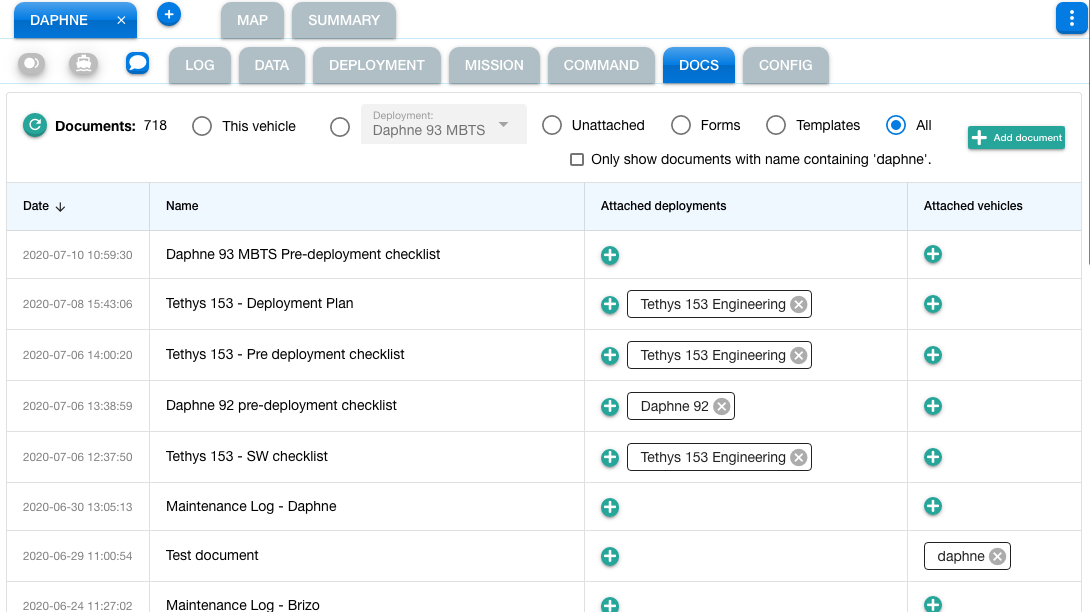
The radio buttons at the top are now:- This vehicle: Only show documents directly attached to the selected vehicle.
- Deployment: Only show documents attached to the selected deployment.
- Unattached: Only show documents not attached to the selected vehicle directly nor to any deployment.
- Forms: Only show forms.
- Templates: Only show templates.
- All: Show all documents in the system.
Complementary to this handling, there's also a new column that will show any attached vehicles to the documents as well as allow to attach the selected vehicle. Additionally, for any associated deployment or vehicle, there are now options to remove the corresponding attachment from the document.
3.9.90 (2020-07-11)¶
- Map: fixed misbehavior in TrackDB selection dropdown where an asset unselection while having the "Only show selected" flag ON was unexpectedly triggering the closing of the dropdown.
- Map: smoother zoom-in for ESRI base layers, even if going beyond native resolution.
3.9.89 – 3.9.88¶
- Added "include status widget" toggle in the Summary tab itself
- Some adjustments in document editor toolbar
- Fixed issue when saving a document that caused empty newlines to be discarded.
3.9.87 (2020-06-24)¶
New document handling implementation. (#61)
This new version should fix some general issues with the traditional implementation, both in functionality and also in terms of usability, for example with additional options to select the desired documents (including "unassigned" ones, i.e., not having any deployment attached) and those whose name contains the selected vehicle.
General documentation about this is still pending but hopefully the new interface is intuitive enough. As always, feedback is most welcome.
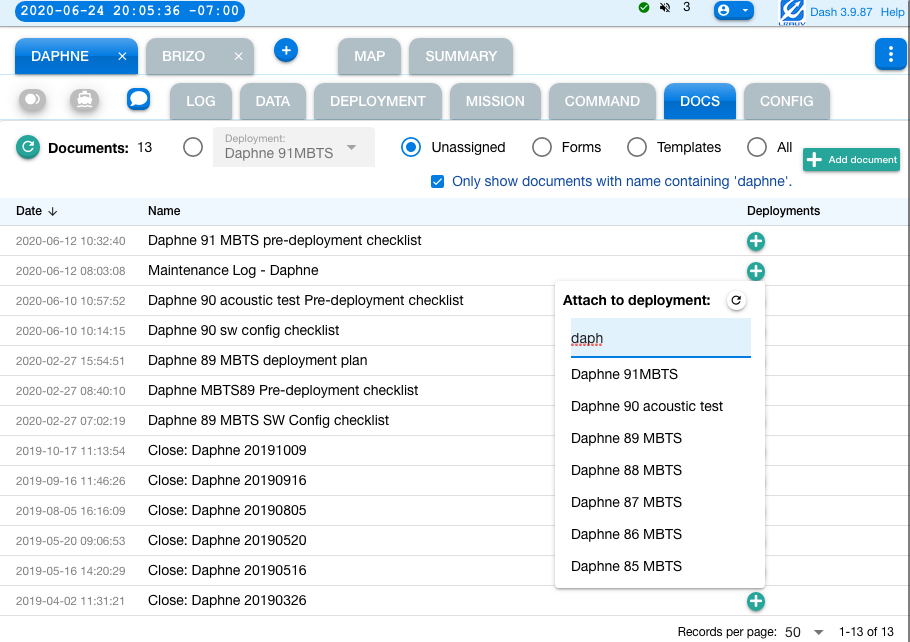
3.9.86 (2020-06-14)¶
-
Fixed issue with sending test email and other confirmation dialogs in the email notification settings.
-
Minor style adjustments in some elements (tooltips, tabs).
-
Internal: preparations for new document handling.
3.9.85 (2020-06-12)¶
-
Internal adjustments in the way the selection of vehicles is "remembered" (in local storage) for when opening a new application session.
-
The general menu (with basic options) is now again visible to not logged-in users.
-
The vehicle and date range selection in the deployments overview page are now captured in the corresponding navigation part of the application's URL. This URL can then be opened directly to generate the particular deployment listing.
3.9.84 (2020-06-02)¶
-
Better use of real estate on wide mobile devices. (#60)
Previously, a rather basic check for 'desktop environment' was used in several places as a way to adjust the layout depending on whether the app was running on a desktop or not, in the latter case assuming a mobile device with rather narrow screen, but this is of course not always the case, for example with tablets. The logic has been changed to make the layout adjustments based on the actual (approximate) width of the screen (not simply on the 'desktop' flag provided by the underlying framework).
This screenshot shows the display of the main log page on an IPad Pro:
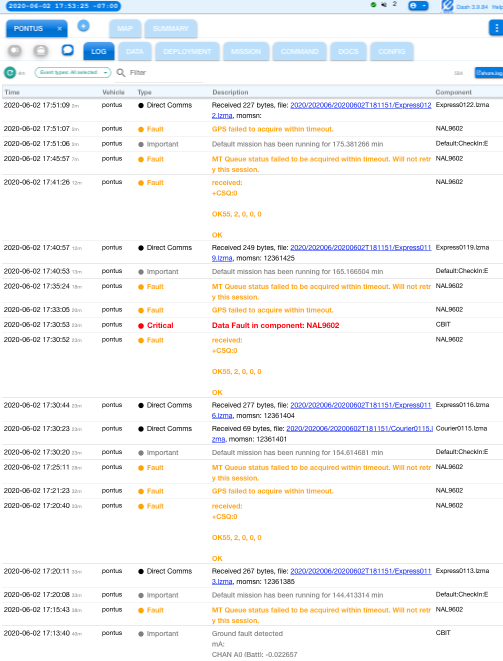
As these responsive design adjustments have been done in quite a few places, please let us know about any misbehaviors that may have escaped proper testing. Thanks!
Note: For any comparison purposes or in case of any broken functionality, the previous version will be available for some time at https://okeanids.mbari.org/dash3.9.83.
3.9.83 (2020-06-02)¶
-
New deployment overview page. (#59)
Use the "Deployments" option in the main menu to open the new page:
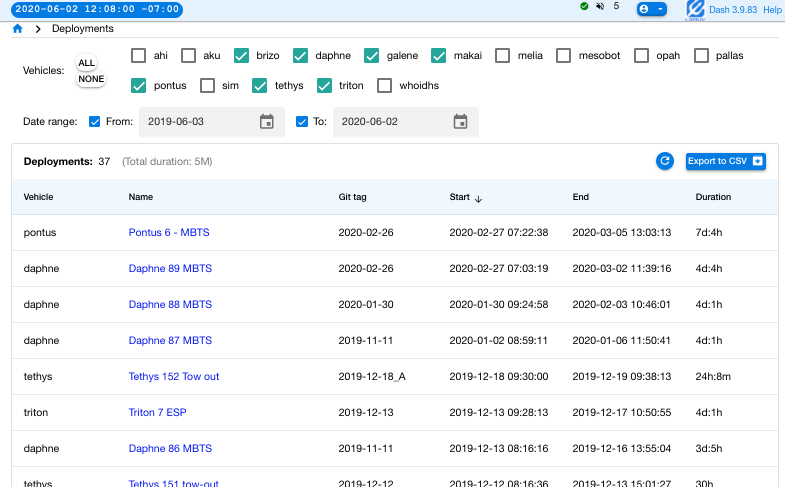
- The table shows all registered deployments for the selected vehicles.
- Various filtering options: by vehicle name, by period of time.
- Initial date range is a year until current date.
- Table sortable by every column.
- Contents can be downloaded (CSV format).
Note: For timestamps and duration, the original unix time and elapsed time (ms) are
exported (not the formatted strings).
Also, the exported list is not necessarily in the same order as displayed.
- The link for a deployment will open a correspodning summary page with more details. NOTE: this is still very preliminary.
If you have any feedback, please get in touch with Erik or Carlos.
3.9.82 (2020-05-12)¶
- Internal: some more graceful handling on the UI when backend is not yet properly configured. (This was noted with the TethysDash instance being set up at UCSC).
3.9.81 (2020-05-08)¶
-
Login-related usability adjustments involving autocompletion (which should interplay better with password managers).
-
New optional display of tile layers on the map. These are defined in the backend. Use the "Layers" drop-down (previously named "Assets") to select the desired layers. Right now the only available layers are, one with a cell phone coverage map that Erik has been working on, and a couple of the layers used in ODSS.
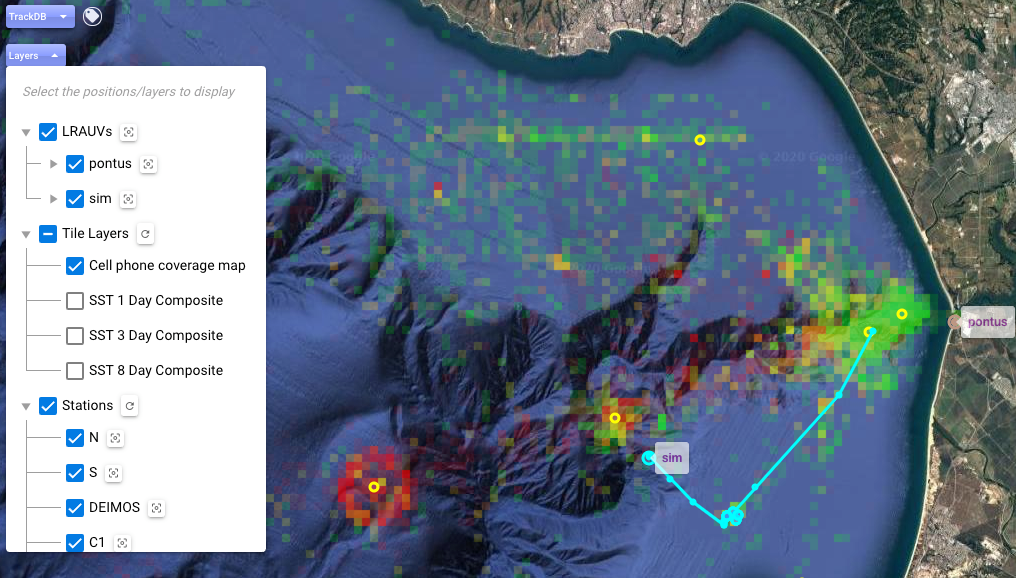
3.9.8 (2020-04-20)¶
A major upgrade of the underlying web framework in Dash3 has been completed. This important upgrade will allow us to significantly improve Dash3 in future versions.
The changes are mostly internal, but some minor style differences may be noted in general due to the upgraded framework. As a more visible change, the sections in the Frontend Settings dialog are now organized in tabs:
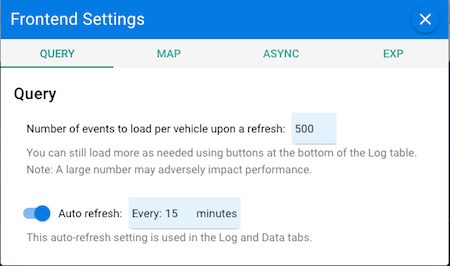
Note: For any comparison purposes or in case of any broken functionality, the previous version will be available for some time at https://okeanids.mbari.org/dash3.9.77.
3.9.77 (2020-03-09)¶
-
Auto-refresh now also done in the Summary tab for each selected vehicle.
-
**Very preliminary integration of an experimental vehicle status graphical widget (thanks Steve!). Use new option in the frontend settings to enable it.
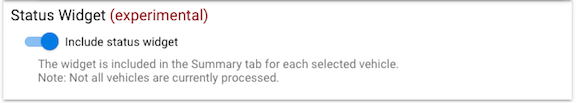
The widget will be included in the Summary tab for the selected vehicles.
Note: Not all vehicles are currently processed.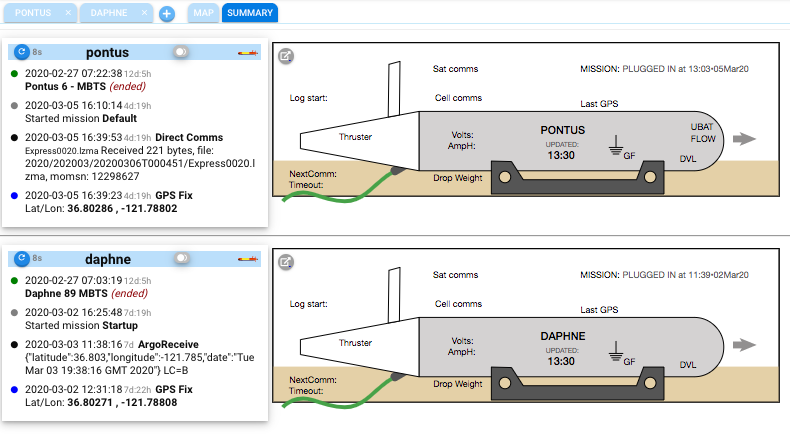
If any questions, please get in touch with Steve or Carlos.
3.9.76 (2020-03-04)¶
- Internal: Adjustment in underlying asynchronous notification configuration.
3.9.75 (2020-03-03)¶
-
Auto-refresh now also done in the Data tab. This uses the auto-refresh parameter in the frontend settings and works in a similar way as with the refresh button in the Log tab.
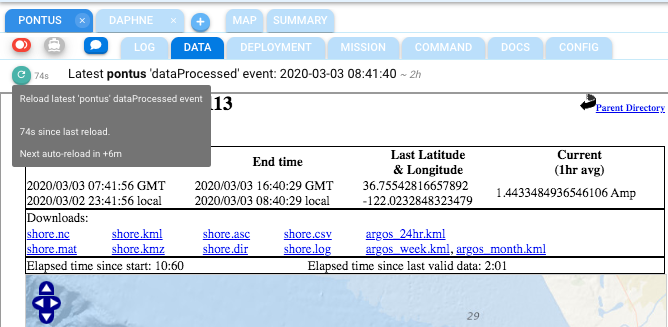
3.9.74 (2020-02-25)¶
- A name based on latest deployment is now suggested when starting a new deployment.
- "DList" file automatically generated when a deployment is ended.
3.9.73 (2020-02-10)¶
- Improved handling of webapp page load when backend server is not available.
3.9.72 (2020-01-23)¶
(Mainly changes in the backend now 3.4.0):
-
New optional configuration in the backend, and corresponding additions (in traditional TethysDash GUI) to send commands/missions to an alternative "SBD destination address."

-
Adjustments in backend related with the "Sync Mission/Config" operation so it now gracefully checks out the main branch in case a previously checked-out different branch no longer exists in the remote repository.
3.9.72 (2020-01-15)¶
-
It is now possible to check out any existing branch in the underlying lrauv-config and lrauv-mission repositories. Different branch names are OK. (#53)
The "Sync Mission/Config" process now consists of two main steps for a repository:
- Fetch all branches in the 'origin' remote and pull the current branch.
- Optionally, the user can then check out any other existing branch.
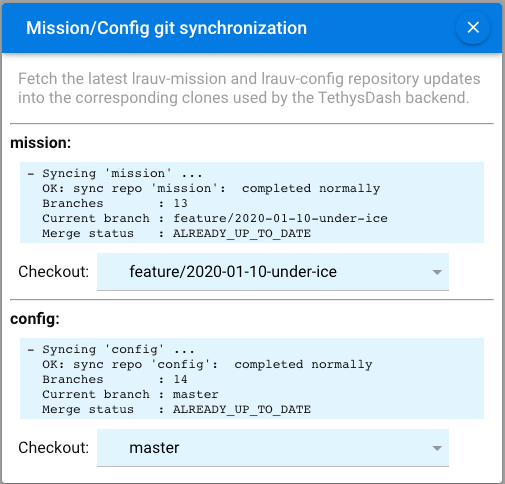
Note: As usual, the mission scripts and vehicle configuration that will be exposed depend on whether there's an ongoing deployment or not:- No current vehicle deployment: The artifacts will be those as existing in the corresponding checked out branches.
- Ongoing vehicle deployment: As before, the artifacts will be those as retrieved from the associated tag, which should exist (with the same name) in both checked out branches.
3.9.71 (2019-12-19)¶
- Internal adjustments related with configuration and installation.
3.9.7 (2019-12-14)¶
-
To improve legibility of 'Mission Request' events on the log table, each block is now split into lines using the
;as delimiter. -
As convenient shortcuts, the dropdown button for selection of tracking database assets, and the checkbox for toggling vehicle tag display, are now also directly included in the Map tab.
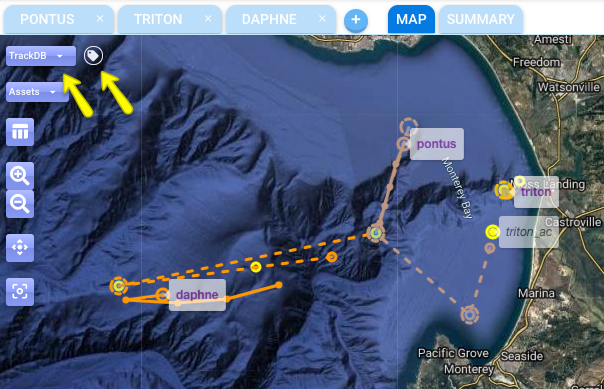
-
Reorganization of the UI settings dialog. In particular, the selection of tracking database assets is now independent of whether or not the asynchronous event notification mechanism is configured and supported by the backend or enabled on the frontend: it is still possible to do a manual "refresh" of the associated positions using the table dropdown on the map.
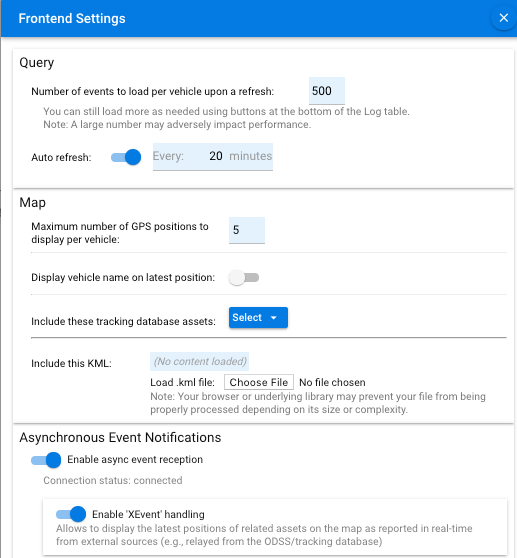
These adjustments also done as part of the various preparations for export of the TethysDash system.
3.9.6 (2019-12-13)¶
- The color defined in the tracking database itself is now used for the extra assets displayed on the map, so less confusion and more consistency with ODSS. (Thanks Bill for the observation.)
3.9.5 (2019-12-12)¶
- Fixed issue that prevented some asynchronoulsy received events from actually updating the interface; eg., posting a note, sending a command or issuing a mission and not seeing the effect promptly reflected in the log table and with the popup notification. (Thanks Monique for reporting.)
- Vehicle summary info now automatically reloaded when the Summary tab selected.
- Button added to refresh the summary of all un-selected vehicles in one click.
- Some various tooltip adjustments.
3.9.4 (2019-12-04)¶
- Internal: more flexible configurability to specify the miscellaneous links (watchbill, vehicle config doc, etc.) shown under the main dropdown menu.
3.9.3 (2019-12-03)¶
- UI adjustments related with configurability as we prepare TethysDash package for export.
3.9.2 (2019-11-12)¶
- minor fix: hide mouse position marker when closing map-table popover
3.9.1 (2019-11-01)¶
-
Adjustments in the
(+)add-vehicle dropdown to make sure the last entry at the end of the menu can be selected on some mobile devices. (Thanks Ben for reporting.) -
The Admin option now opens the corresponding page under the User/Admin app (which was also recently improved).
3.9.0 (2019-10-31) - Improved frontend layout and responsiveness¶
Thanks to all of you that helped with testing and provided feedback during the pre-releases of this version.
-
Vehicle log table display responsiveness has been significantly improved: updates upon event loading, async notifications, change in event selection, text filtering, etc., should now get reflected in a much smoother way on both desktop and mobile even when loading thousands of events.
-
Note that your vehicle selection is no longer persisted in your browser's local storage in this version. This helps avoid or at least significantly reduce unnecessary similar updates across multiple browser tabs or windows, unless of course you explicitly select the same set of vehicles in those various sessions.
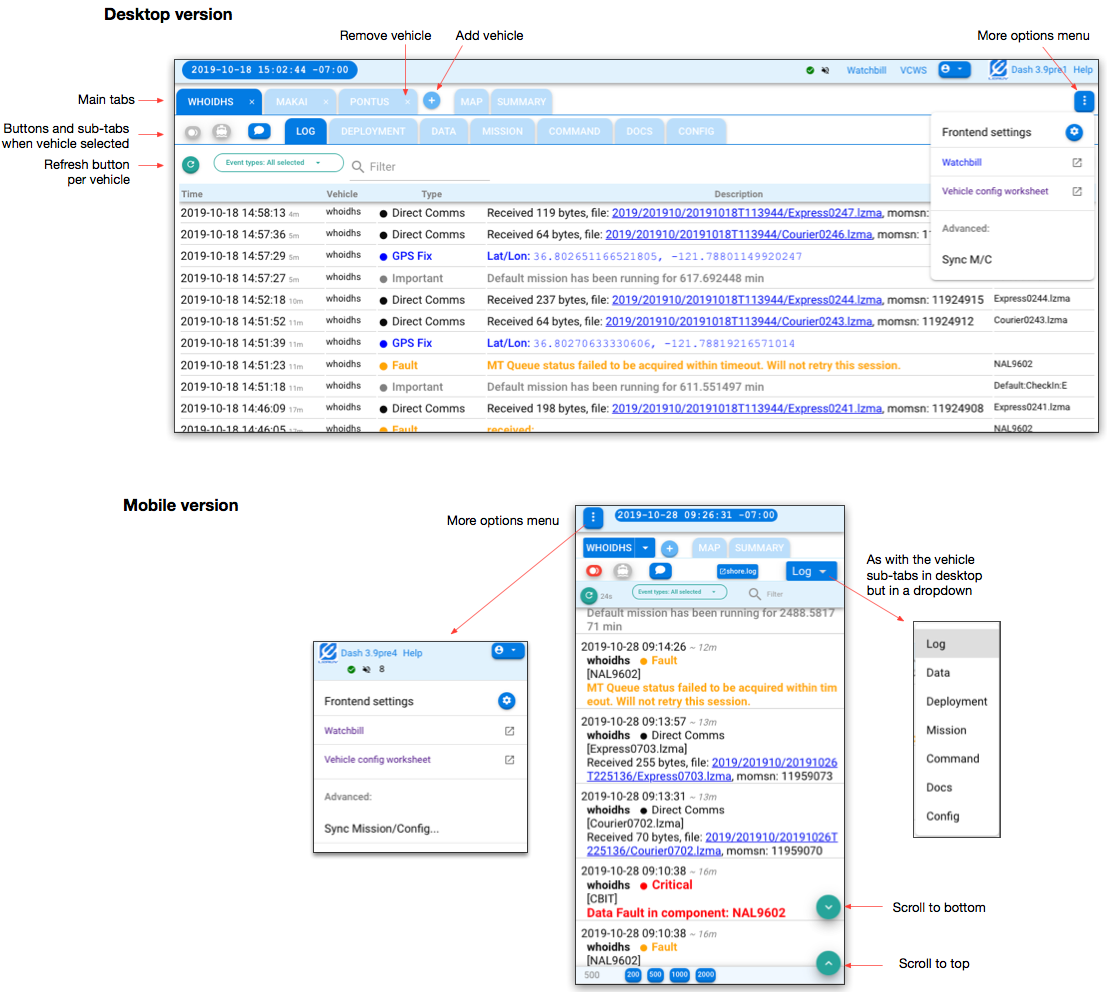
Key considerations and goals for this update included:
-
Reorganize the UI layout for clarity and better separation of elements and options:
- A main set of tabs for the explicitly selected vehicles and for the Map and the Summary.
- Each vehicle tab with its associated buttons (cell-connection-status, boat-mode, send-note) and sub-tabs: Log, Deployment, Data, Mission, Command, Docs, Config.
- A menu for less frequently-used options (including some advanced operations).
-
Facilitate and make more efficient the use of the application for multiple-vehicle selection in a single instance as well as for use in multiple browser tabs or windows, each with its own vehicle selection.
-
Remove the concept of "primary vehicle," which has proved confusing and error-prone for some important operations.
-
Address some significant performance/responsiveness issues that have become exacerbated as we have added more features (cell-connection status, asynchronous position updates on the map for tracking database assets, etc.), as well as with increasingly more concurrent user sessions and multi-vehicle deployments.
-
Note also that the User/Admin page at https://okeanids.mbari.org/ (where users can create and update their account details, and admins can perform some special operations) has also been signficantly updated for both desktop and mobile.
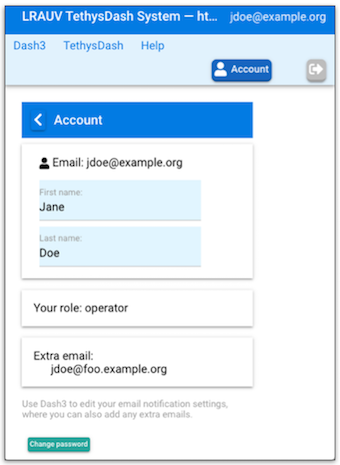
2019-10-21
-
**3.8.1 - Various fixes and internal adjustments toward preparation of updated integrated TethyDash package.
-
**3.9pre1 - As part of the above, also pre-released a version with reorganized UI layout and significantly improved responsiveness, see Roadmap#3.9. Feedback welcome!
3.8.0 (2019-10-10)¶
This is a significant release mainly involving changes and fixes related with the proper dispatch of email notification settings:
-
The frontend side basically reflects the changes from the new backend (3.1.0) regarding the capture of email notification settings so they can be dispatched with proper distinction among certain events, for example, between "Direct" and "Sat" Comms. But the changes are mostly internal. The email notification settings dialog has not changed much, in fact it has been simplified a bit. Also, it's now possible to subscribe to
Ac Commsevents.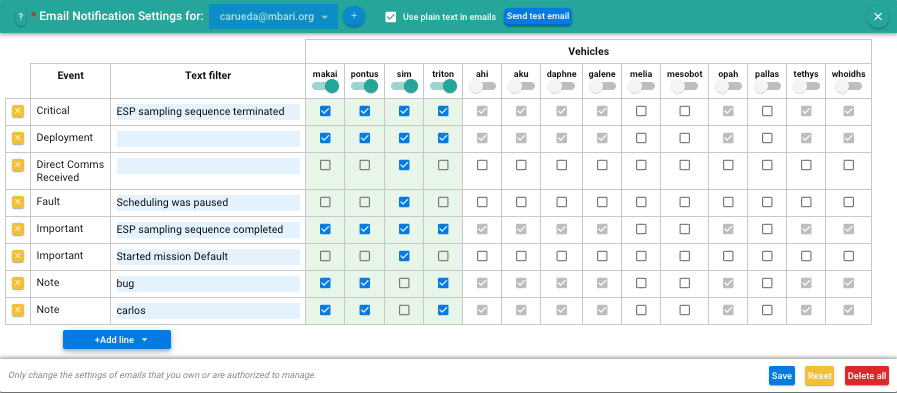
This was a pending task related with the general renaming and restructuring of event types, whose implementation started earlier this year.
3.7.7 (2019-10-07)¶
- More internal adjustments toward addressing UI responsiveness in some interactions.
3.7.6 (2019-10-07)¶
-
Avoid text overflow for latest event description in vehicle summary box.
-
Addressing responsiveness issues recently noted upon some actions in the UI (#46):
- A third-party library used for asynchronous computed properties has been found to be the issue, at least in part. Furtunately, upon upgrading to its latest version, responsiveness seems to have improved.
3.7.5 (2019-10-05)¶
-
Set explicit color for 'pontus' and 'triton' (same colors as used in ODSS).

-
Fixed issue with event type selection: changes in selection were not properly reflected when switching between vehicle tabs.
3.7.4 (2019-10-01)¶
- Fixed issue that prevented
profile_stationwaypoint trajectory from being displayed. - Minor style adjustment in Summary tab (color deployment state label).
3.7.3 (2019-08-29)¶
Ac Commsis now displayed instead ofSat Commsfor events withmomsn >= 900000(and satisfying other relevant conditions). NOTE: this is an initial part of the needed adjustments to reflect this kind of events.
3.7.2 (2019-08-28)¶
This version fixes issue about wrong display of waypoint trajectory with respect to scheduler. (#44)
In short, the adjusted logic is as follows:
- As before, the latest
Started mission <name>important event triggers the dispatch of the waypoint trajectory display; - The following information is gathered to determine the waypoints, if any:
- Arguments in the corresponding mission file that refer to "latitude" or "longitude"
- All immediately preceding
setcommands to override any such arguments
The tooltip on the map now shows last started mission, vehicle position at time of started mission event, and all collected (non-NaN) waypoints:
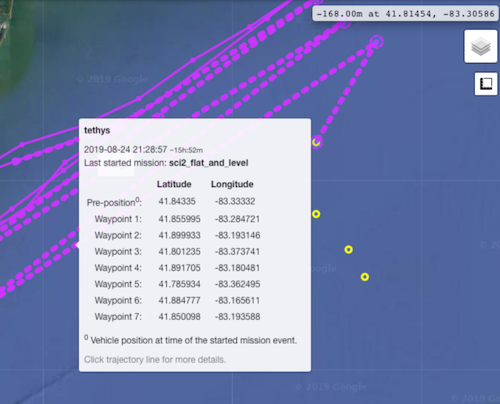
Besides the tooltip, clicking the waypoint trajectory will now open a popup with details about the relevant events:
NOTE
-
The name of the mission as exposed in the
Started missionevent MUST exactly be the simple name (i.e., no path, no extension) of the mission file itself as exposed in the precedingloadorrunmission event. For example, if the started mission event is:Started mission sci2, then Dash will recognize the preceding "load" command:got command load ./Missions/Science/sci2.xmlfor purposes of collecting the relevant "set coordinate" commands happening in between those two events. -
Extraction of lat/lon positions to collect the waypoints is ONLY based on:
-
Defined arguments in the mission with names
Lat,Lon,Latitude, orLongitude, plus same names with a numeric suffix, e.g.,Lat1. -
"Set" commands that look like the following (using "Lat" as example, but same coordinate names as above):
got command set <mission-name>.Lat<n> <val> degree, where<n>is an optional numeric suffix.
-
3.7.1 (2019-08-21)¶
- For
emergencyevents, the original date (timestamp) of associated GPS fix is now exposed. This is an adjustment related with backend change #146 about better handling of emergency events for reporting purposes, in particular, when they have a bad associated timestamp.
3.7.0 (2019-08-19)¶
-
Experimental basic display of a KML file on the map:
-
New option under the Map section in UI settings to load a KML file and store its contents in your browser's local storage (not in the backend):
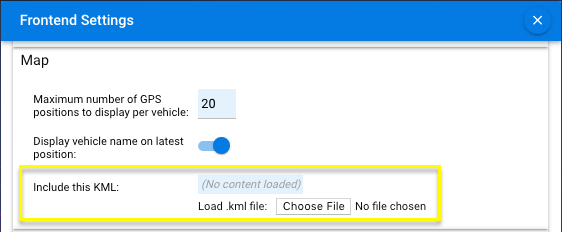
Note: select a.kmlfile from your local system, not a.kmz, for example. -
Then, use the Assets dropdown on the map to optionally display/hide the KML:
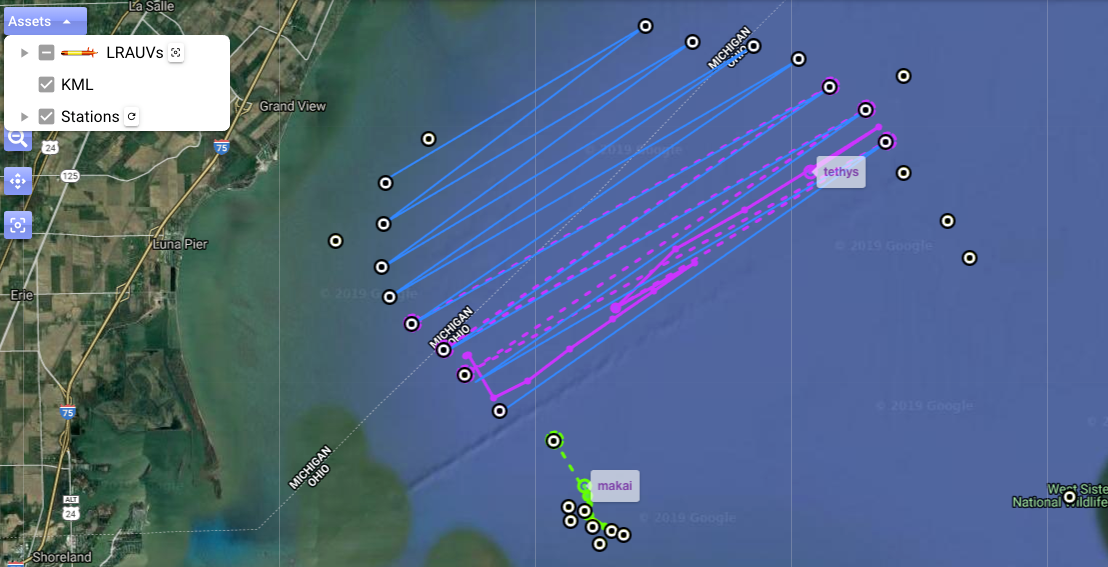
-
3.6.9 (2019-08-15)¶
-
New option "Display vehicle name on latest position" under the Map section in the UI settings. Unselecting this option helps reduce cluttering specially when zooming out while having complicated vehicle tracks on the map. (Thanks Jim for the suggestion.)
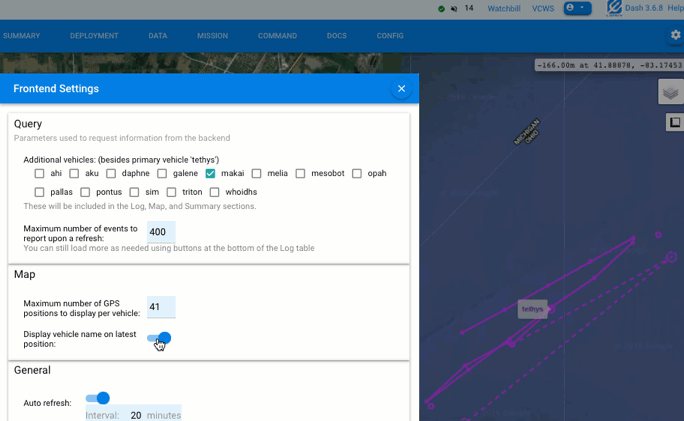
-
Waypoint trajectory for
Science/sci2_flat_and_levelis now also displayed on the map.
-
In the map, under Assets>Stations, new button to center map at each station's location
-
Map center and zoom level are now "remembered" so they will be reflected upon a reload of the Dash3 page. (As other information, this is saved in the browser local storage.)
3.6.5 (2019-07-12)¶
-
New "Boat mode" (#43). (Thanks Erik for the suggestion.)
- New button that opens dialog to enable/disable the boat mode.
- Primary vehicle position taken from latest loaded GPS fix.
- "Your position" (which is automatically reported by the browser as geolocation information gets available) is used to calculate distance and bearing to the vehicle. This position is also reflected on the map.
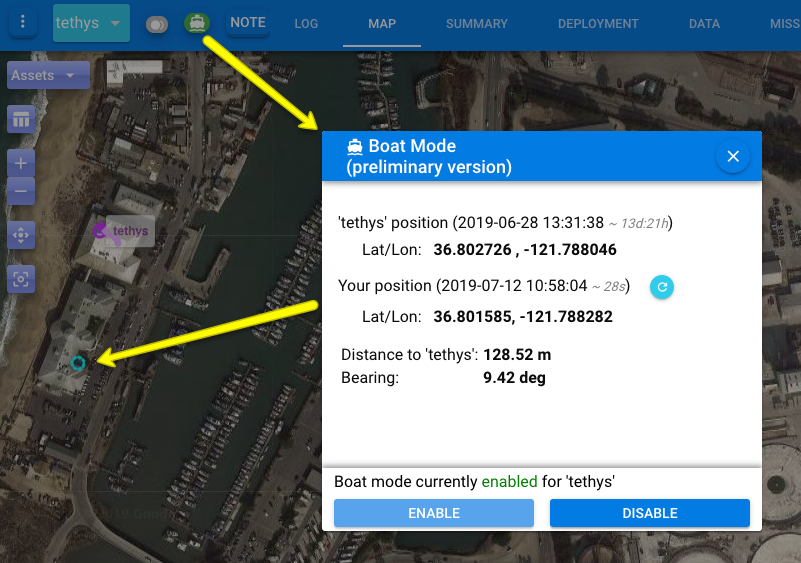
-
Instead of double-clicking, now a simple click (or tap) on the cell connection status icon opens the control dialog.
3.6.4 (2019-07-03)¶
-
The cell connection status indicator, previously only shown for the primary vehicle in the main toolbar, is now also included in the following places:
-
For each vehicle in the Log tab when multiple vehicles are selected:
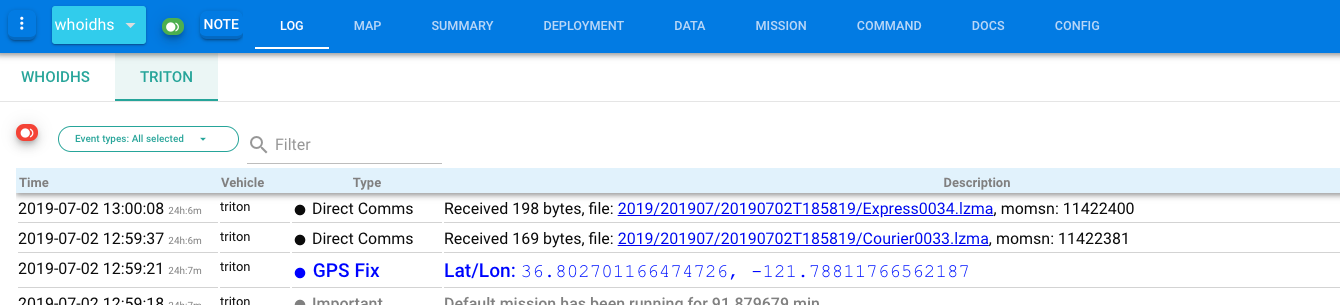
-
For each vehicle in the Summary tab:
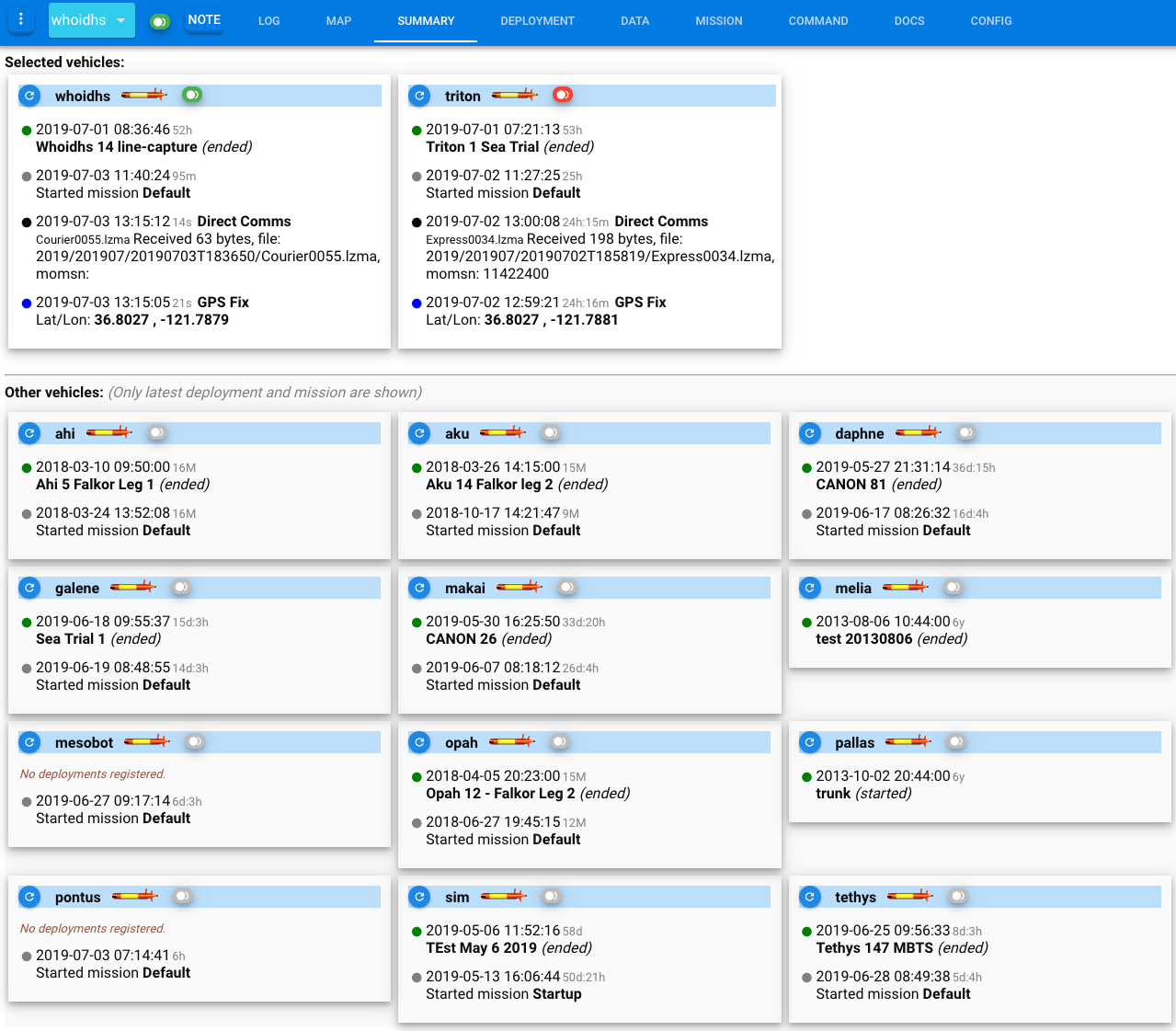
(These adjustments are also part of some preparations toward an improved reorganization of the UI mainly regarding selected primary/additional vehicles.)
-
3.6.3 (2019-07-01)¶
-
Adjustments related with new updated docker release.
-
Now the Summary tab has two sections, the first one for the selected vehicles as previously displayed, and a new section with all other vehicles with a basic summary having information about the latest deployment and mission. (#40)
-
The set of "stations" shown on the map can now be defined/edited in a more dynamic way in the backend. These are displayed on the UI as usual but along a "refresh" button to reflect any backend updates in such list of stations. (A future improvement is to allow the definition of such stations and other geometries in the UI itself.)
3.6.1 (2019-06-26)¶
-
More complete tooltips for Argos and "Reached waypoint" positions on the map. They now include the timestamp and elapsed time, similarly as with other positions (e.g., GPS Fixes), as well as the "Argo quality" (LC) value in the case of the Argos position.
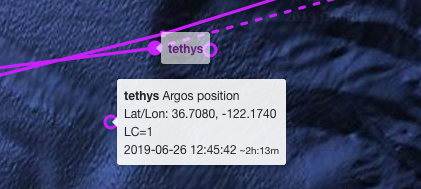
-
Fixed issue of Deployment tab not reflecting update upon switching back from the Log tab. (#38)
-
Some style adjustments.
3.6.0 (2019-06-04)¶
-
Events timestamped in the future(*) are now retained in the Log table upon a refresh. The previous behavior was that they "disappeared" (temporarily) after been displayed by the asynchronous notification handling mechanism.
(*) Up to a 6-hour limit, consistent to what the TethysDash backend uses to persist such events in the database.
-
Elapsed time fragment now shown with a different, more visible color when actually indicating a timestamp in the future (wrt current time as reported by the browser).
-
The vehicle summary section included on the right-hand side of the map now does an automatic refresh when a different vehicle is just selected in the dropdown at the top right. (Thanks Chris P. for the suggestion!)
-
Reset password dialog now handles the Enter key similarly as clicking the Reset button, that is, staying open to inform the user about the further instructions (previously the dialog was quickly closed upon Enter).
-
Alignment/style adjustment in the email notification settings dialog.
3.5.9 (2019-06-02)¶
-
More visible elapsed time (the fragment displayed next to the timestamps in the Log table).
-
Changed behavior when selecting the "primary" vehicle so it simply becomes an "exchange" with the current selection when the new primary comes from the current list of "additional" vehicles. Easier to explain with an example (see below).
(Please note: the overall primary/additional vehicle aspect and UI organization will undergo a general revision in a future version. The changes now can be considered provisional but hopefully useful in the mean time. As always, feedback is welcome!)
Example: Suppose you currently have this:
- Primary vehicle: makai
- Additional vehicles: tethys, daphne
If the new primary is from the additional vehicles list, say daphne, then the current primary, makai, is now moved to that list (instead of being discarded).
So, the result will be:
- primary vehicle: daphne
- additional vehicles: makai, tethys
The previously selected primary will only be completely discarded when selecting a new primary that is not among the additional vehicles.
-
Various external links (Watchbill, Help, and others) no longer open separate browser tabs/windows if clicked multiple times. (Thanks Steve H. for the suggestion!)
3.5.8 (2019-05-23)¶
- Some internal adjustments (mostly timeout related) to the underlying queries to the tracking database that allow to include the positions of extra platforms on the map.
3.5.7 (2019-05-21)¶
-
The refresh button in the Tracking DB asset selection dropdown (under the Frontend Settings dialog) now performs an actual reload of the list of available assets.
-
For a bit improved readability, added some top and bottom padding to the rows in Log table.
-
In Log table, we adjusted the description text for "Comms" Receive events as recently indicated in the google doc.
3.5.6 (2019-05-06)¶
- Fixed issue in the email notification settings where any associated extra email addresses (for event notification purposes) were not explicitly associated with the main user account in the database. The symptom was no seeing the additional address in the dropdown menu in a subsequent interaction with the email settings dialog. If you were facing this issue, please simply re-add the extra email address. Any previously entered notification settings for the added address should immediately show up for any further editing.
3.5.5 (2019-05-05)¶
-
Fixed "one-character-wide Component column" issue recently reported on Slack. The issue was noted on Safari, but the adjustment (explicitly set a minimum width) was applied in general. Tested on Safari, Chrome, and Firefox.
(A possible further adjustment when dealing with a narrow window on desktop is to switch to the single event list widget as used in the mobile version.)
3.5.4 (2019-04-30)¶
-
New "Vehicle configuration worksheet" link included. Displayed as "VCWS" at the top of the page in desktop version (next to Watchbill), and spelled out in the left drawer.
-
Watchbill link now also included in mobile version.
3.5.3 (2019-04-15)¶
-
Adjustments in the display of the events related with 'Direct Comms':
- 'Received' (not 'Receive')
- Removal of the 'mtmsn' fragment as it is irrelevant
-
Added logo.
3.5.2 (2019-04-10)¶
-
Fixed issue in cell connection status icon that wrongly retained some of the info from the previous vehicle when changing the primary vehicle.
-
Reverted some recent minor changes (only style related) in the Summary tab that very strangely made the whole app completely unresponsive when just changing the primary vehicle. (Will need further investigation but this might be a bug in the underlying framework library.)
3.5.1 (2019-04-09)¶
-
More consistent and efficient dispatch of event fetching actions:
-
**Refresh action now makes a separate request for each selected vehicle (ie., primary one and any additional vehicles), with the maximum number of events in each case equal to the corresponding option in the settings dialog divided by the number of selected vehicles.
-
**Load More buttons now dispatched only for the corresponding vehicle in the Log table, and not for all selected vehicles (as it should have been implemented since these buttons were added).
-
As now supported by TethysDash backend 2.9.3, using a more efficient query for vehicle events (in particular, to exclude
dataProcessedevents).
-
-
Asynchronously notified 'dataProcessed' events now also ignored (they were still being displayed in the popup notifications).
-
Send note dialog simplified: always to primary vehicle, which is the typical case (its name now displayed in the title of the dialog). But additional vehicles can still be associated (now in a dropdown menu). This change is related with an ongoing effort to improve the overall primary vehicle handling. (#35).
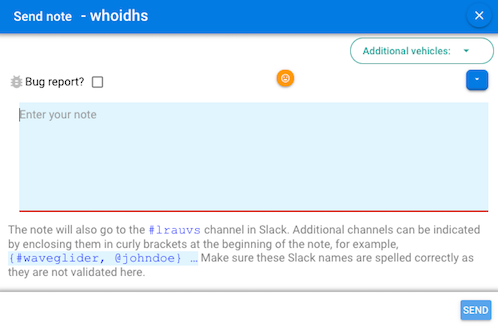
-
Password change operation now available in the Dash UI itself.
-
Style adjustments/fixes in the Summary tab and in various dialogs (including UI settings, tracking database platform selection dropdown, and sign-in/password-reset dialogs).
3.5.0 (2019-04-05)¶
This is a significant release (also involving the TethysDash backend server) that completes the event type renaming and reorganization recently proposed by the LRAUV team. The event type documentation page has already been updated, and other pages are being updated as well. Please note that the changes are only reflected in the Dash UI as well as in email notifications and Slack messages. If you encounter any issues with this, please let us know!
3.4.6 (2019-04-04)¶
- One more (hopefully final) revision of frontend logic to address the persistent issue preventing the cell connection status indicator from properly reflecting the status messages pushed from the backend. This has proved to be difficult to reproduce locally so I'm enabling this revision on okeanids for more conclusive tests. (#28)
3.4.5 (2019-04-03)¶
- Fixed issue with focus being lost while typing a note.
3.4.4 (2019-04-02)¶
-
Fixed formatting issue in the Log table exposed with recent Critical events with a very long single word (
Universal:concentration_of_colored_dissolved_organic_matter_in_sea_water_expressed_as_equivalent_mass_fraction_of_quinine_sulfate_dihydrate) -
Various style adjustments needed arising from recent upgrade of the underlying core library.
3.4.3 (2019-04-02)¶
-
Improved display of email notification settings dialog regarding horizontal scrolling, on both desktop and mobile.
-
Workaround for vertical scrolling issue in Log table: A direct HTML
<table>(which doesn't have the scrolling issue) is used if number of displayed events is <= 3000; otherwise, the dynamic widget that can handle large numbers of rows (but that unfortunately has the potential scrolling issue) is used. (The 3000 threshold chosen based on a basic rendering performance assessment.)
3.4.1 (2019-04-01)¶
-
As part of the event type renaming being implemented since v3.4.0, there is now an improved email notification settings dialog in the Dash3 UI itself.
To open the dialog, click the new "Email notifications" button under your account dropdown widget:
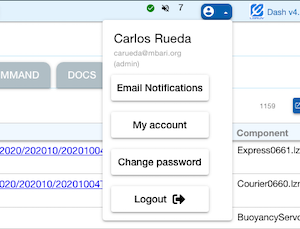
Besides reflecting the ongoing event type renaming, the new dialog provides an improved and also mobile friendly interface for managing your email notification settings (compared to the similar widget in the User/Admin interface webpage):
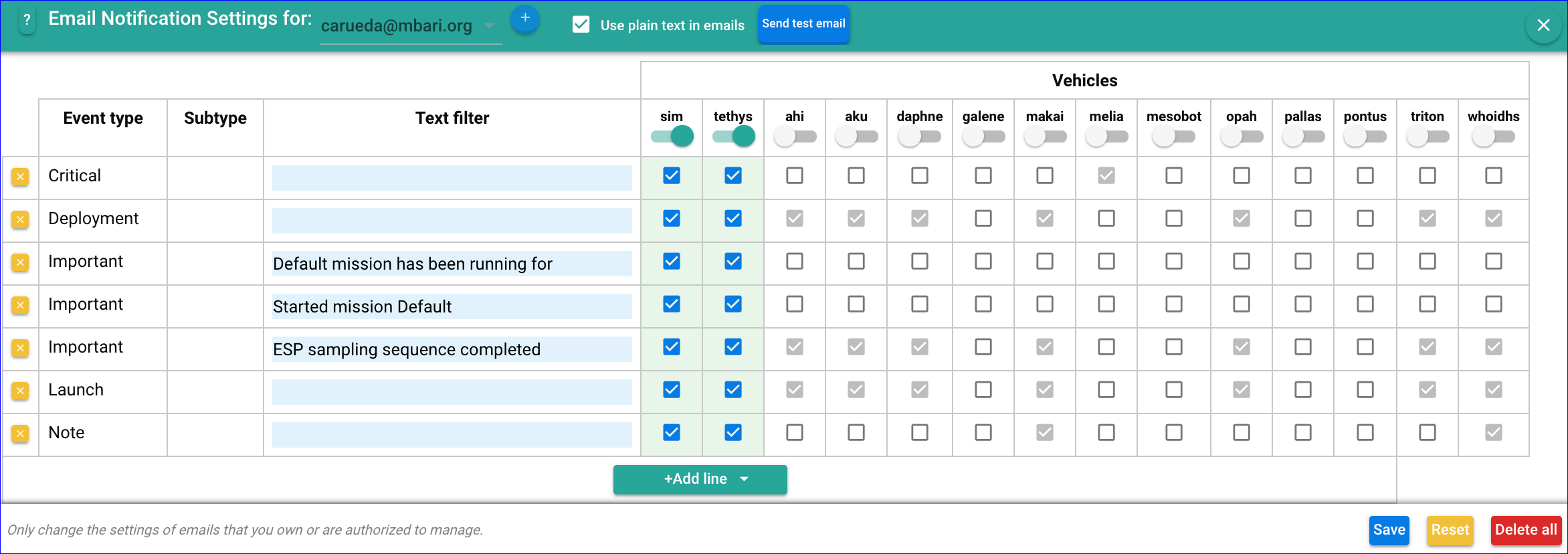
3.4.0 (2019-03-29)¶
-
First phase of a general event type renaming has been implemented.
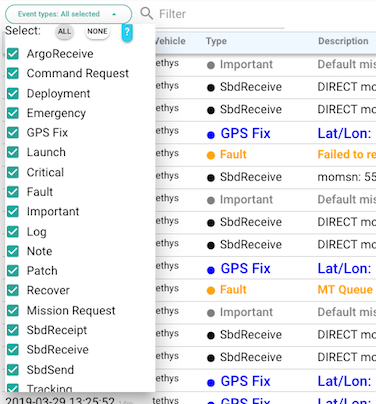
The new type names as they are displayed in the Dash UI are as follows:
Now Previously Log logPath Command Request command Deployment deploy GPS Fix gpsFix Mission Request run The other names not listed above have just been capitalized.
-
The 'dataProcessed' event type is now not exposed in the Log table nor in the event type selection widget.
-
The "Run" tab has been renamed to "Mission".
Note
- These changes will be implemented in an incremental fashion (initially at the frontend, user-visible level) while trying to avoid any impact regarding the use of the system. At this point the original type names will remain unchanged in TethysDash (both backend and frontend).
- Proposed renaming of "Sbd*" event types still to be implemented.
3.3.4 (2019-03-22)¶
- Changes done as a general feature but also to address the occasional usability issues
when entering notes (#33):
-
All the relevant settings for the Note input are now user configurable, which in particular should facilitate testing under various combinations so we can better understand what might be causing the occasional glitches while editing the note.
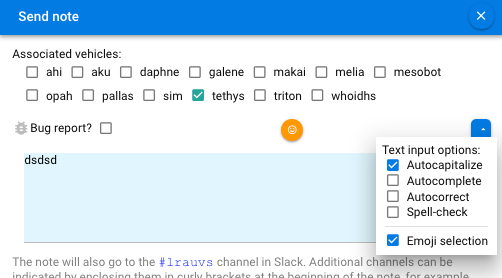
These settings are persisted in the browser's local storage. By default, only the autocapitalize and emoji selection options are initially enabled.
-
3.3.3 (2019-03-20)¶
- Adjustment in "repaint" logic for the Log table, which should help with the potential "excess" of scrolling for the repaint upon multiple concurrent updates (from async events in particular).
3.3.2 (2019-03-11)¶
- Added a "back to top" button in Log table (bottom-right corner), especially useful in mobile version.
- A fix implemented to avoid the rendering of the Log table contents from getting distorted upon certain conditions (event type selection, async events, page resize). (#33).
3.3.1 (2019-03-08)¶
-
Various style adjustments in log table including:
-
The lines in each 'command' and 'run' events are now split into blocks for easier inspection:
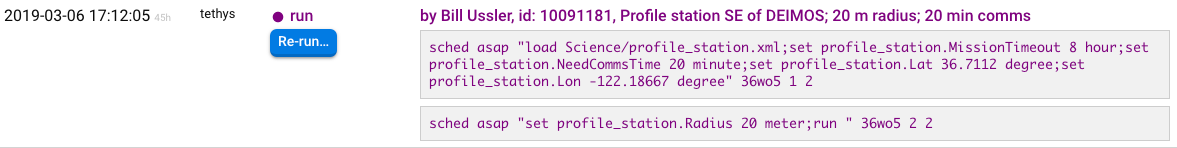
-
Column contents aligned at the top of each row.
- Removed
word-break:break-allsetting in description column so text is easier to read (added by mistake). - Some work on known issue about log table contents getting messed up upon certain actions. (Workaround continues to be scrolling up/down a page or two. Thanks for your patience.)
-
3.3.0 (2019-03-06)¶
- Style/layout adjustments for mobile version
(#30).
- Top header simplifed; now it only contains the current time and the reload button. The other pieces here were moved to the left drawer (version info, account button, async info).
- The section above the vehicle log list has been reorganized to make better
use of the space:
- event-type-selection and text filter on the left
- shore.log button and displayed events indicator on the right
- Thinner top header toolbar.
-
Size adjustments in login and password reset dialogs.
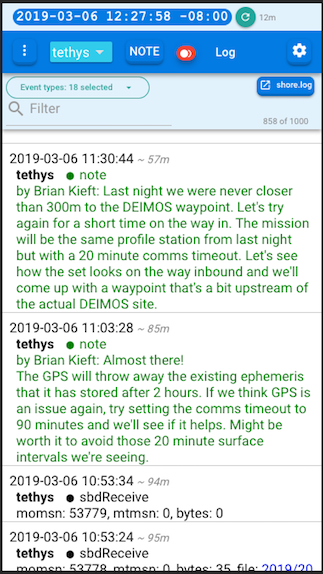
3.2.9 (2019-03-04)¶
- Event type selection is now "saved" (in local storage) so it will be retained upon reloads of the page or when navigating back from other sites.
3.2.8 (2019-01-31)¶
-
Now double-clicking the cell connection status icon opens a dialog with options for operators to enable and disable such ckeck on the server (#26).
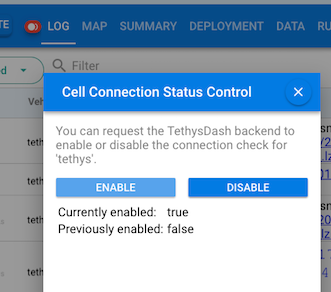
3.2.7 (2019-01-17)¶
- Some adjustments related with cell connection status indicator.
3.2.6 (2019-01-16)¶
-
New indicator that shows the current cell connection status with a vehicle from shore (#18).
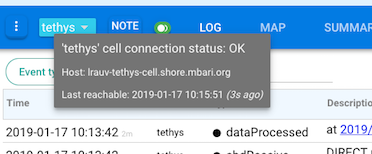
The indicator is located next to the Note button. This connection status is only displayed for the vehicle currently selected as "primary".
The color of the indicator will be:
- Green: cell connection checked successfully within the last ~5 secs
- Yellow: cell connection checked successfully within the last ~10 secs (all these params are preliminary)
- Red: when no successful cell connection check within the last 10 secs
- Gray: when no recent reports have been received from the backend (meaning that the corresponding check is not currently enabled for the particular vehicle).
The associated tooltip shows a bit of more detail about the status.
3.2.5 (2019-01-15)¶
- The quick switching to the Log tab right upon running a mission seems to have been interrupting the actual sending of the mission. Workaround: wait for a bit (~2secs) before selcting the Log tab.
3.2.3 (2019-01-03)¶
-
Similarly as with
Science/sci2, a dotted line is now also displayed on the map for theScience/profile_stationwaypoint upon the corresponding "Started mission" event (#24).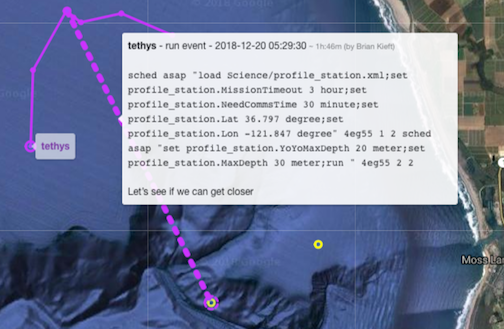
3.2.2 (2019-01-02)¶
- Log tab now selected right upon issuing a command or run (#12).
3.2.1 (2018-12-30)¶
-
Buttons added at the bottom of the Log table to load more events from the backend database (#21).

This involved some significant adjustments mainly for performance reasons. In particular, a different table widget in the UI is now used to virtualize the display of a potentially large number of events. For a relatively small number of rows the new rendering may not seem as smooth compared with the previous version, but it should be performant enough even when dealing with several thousands of rows. For example, responsiveness with 20K rows (which would render the UI almost unusable with the previous widget), seems to be pretty satisfactory. Of course, please let us know if you are experiencing any serious (or not-so-serious) display issues.
NOTE
-
The regular refresh action (either automatic or manual) continues to execute a full reload of the data in the UI according to the query parameters in the options popup dialog. In particular, there's now only a limit in the number of events to load for the refresh action itself. (The time window size parameter has been removed.)
-
Occasional rendering artifacts may occur in the table upon a selection of event types, text filtering, or addition of events –– just scroll down or up (PageDown, PageUp, etc.) and the rendering should quickly get corrected.
-
3.2.0 (2018-12-20)¶
- Resolved issue about
Re-runNOT keeping changed values when launched from the Dash(3) web interface. The problem was in the old TethysDash, which still supports the Run feature itself. See log entry there for v2.8.5. (#17).
3.2.0 (2018-12-18)¶
- Launch event now with "restart logs" command enabled by default. Command also enabled for the Recover event. (#20)
3.1.1 (2018-09-27)¶
- The display of vehicle positions and waypoints on the map has been improved. Basically, now using small dots/circles with size independent of the zoom level. (#16)
3.1.0 (2018-09-21)¶
- Auto-completion/capitalization/correction features have been disabled in the text area used for capturing notes.
3.0.8 (2018-09-10)¶
- Positions of all selected tracking database assets are now automatically retrieved and displayed upon first load of the application. Subsequent updates will continue to rely on the usual asynchronous notifications as well as manual clicks of the "refresh" button in the particular position table (located on the right-hand side of the map area).
- Better display of gpsFix positions on the map, with tooltips including timestamp and elapsed time of corresponding event.
3.0.7 (2018-09-10)¶
- Playback now also includes the positions of any tracking database assets
- Map: display of Argos positions is now disabled by default
3.0.6 (2018-09-05)¶
- Log table: new 'shore.log' button to directly open vehicle's shore.log file (in separate bowser tab) according to latest dataProcess event
- Log table: 500 is now the default number of rows per page
- Map: the 'zoom-to-all' button now zooms to all available and selected vehicle positions (ie., considering all vehicles and not only GPS fixes).
- Send-note dialog: always initialize the is-bug flag to false.
**v3 (2018-08)
- Various fixes and improvements.
**v3 (2018-07-30)
- First pretty functional version now being used by operators.
**v3 (2018-04-01)
- starting work on overhauled frontend version.