Config Tab¶
This tab shows all configuration settings associated to the selected vehicle:
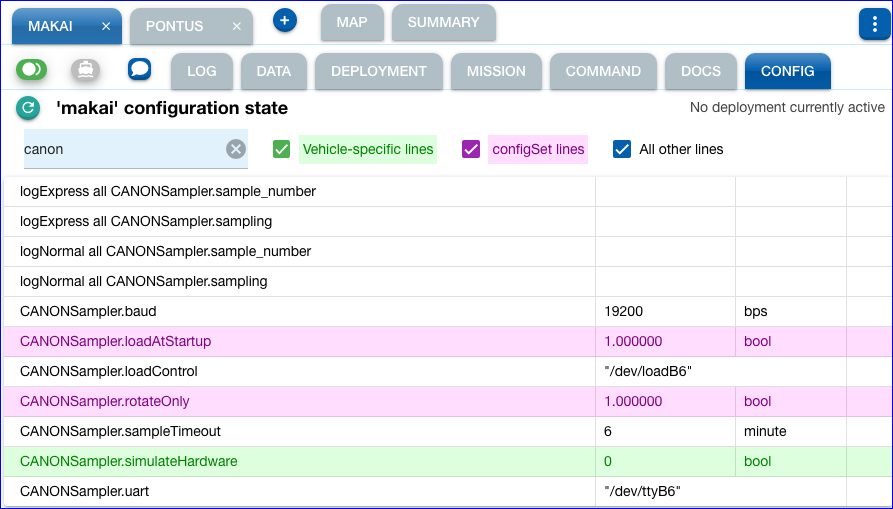
The meaning of the colors is as follows, starting from more general to more specific:
-
Other lines (no special background color): these reflect settings in the base configuration, which is common across all vehicles;
-
Vehicle specific lines (green background color): As the label indicates, these are settings for the specific vehicle (possibly overwriting from the base config);
-
configSet lines (purple background color): These are determined by
configSetcommands during operations.
The first two categories above are captured in the lrauv-config repository, and will depend on the selected
git tag for a deployment, or from the main branch when no deployment is currently active.
As of version 3.9.94, the new implementation of this Config tab:
-
Is more explicit about any ongoing deployment for the vehicle (upper right corner of the tab contents). Deployment information influences how the vehicle configuration state is gathered as explained above (and here the usual backend logic remains).
-
Includes a text filter to facilitate inspection. (This filter applies on the first column, the name of the setting.)
-
Includes checkboxes to apply filtering according to the kind of configuration lines: Vehicle-specific lines, configSet lines and All other lines.
-
Supports the playback mode, so the displayed information should reflect the corresponding "current time" during a playback session.