Data Tab
To be updated
Plots¶
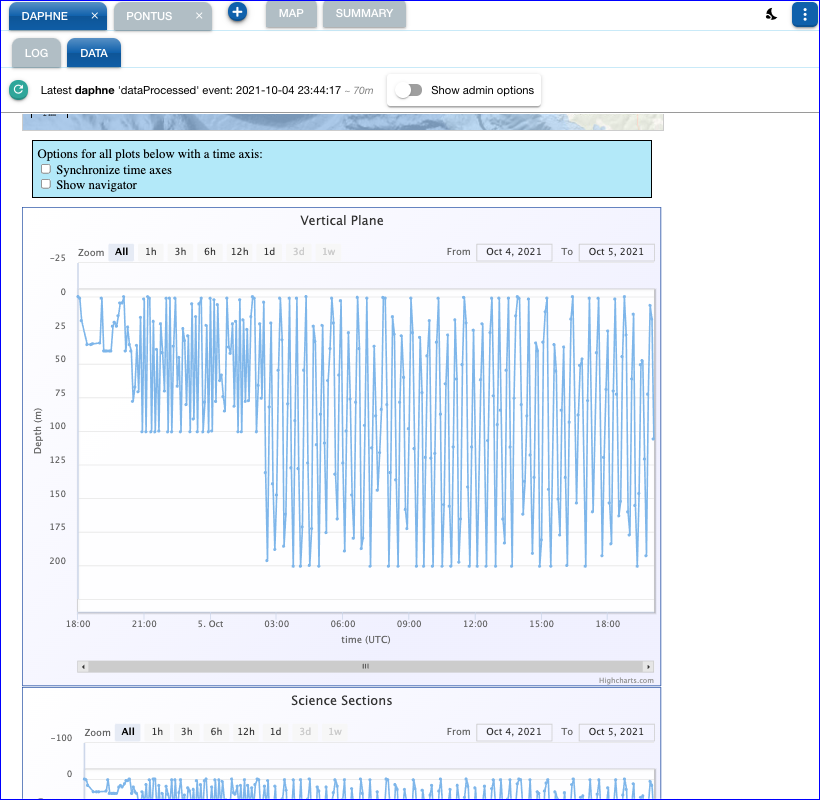
Admin Options¶
Admin users can use the Show admin options checkbox
to switch to the following view:
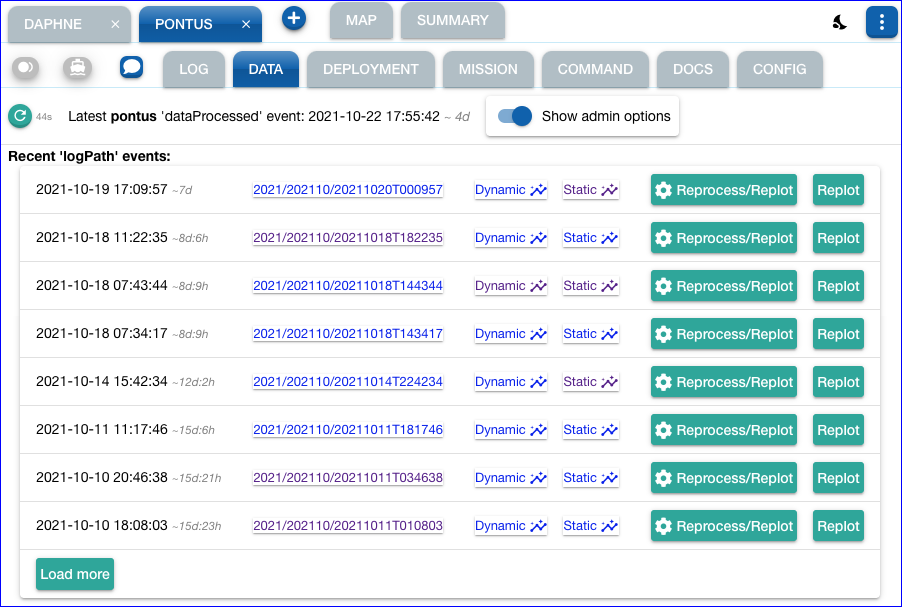
This table displays a set of recent logPath events for the selected vehicle.
From here, one can open the plot pages in separate browser windows,
and also trigger the reprocessing and/or regeneration of the data plots in
the backend.
Use the button at the bottom to load more logPath events as needed.