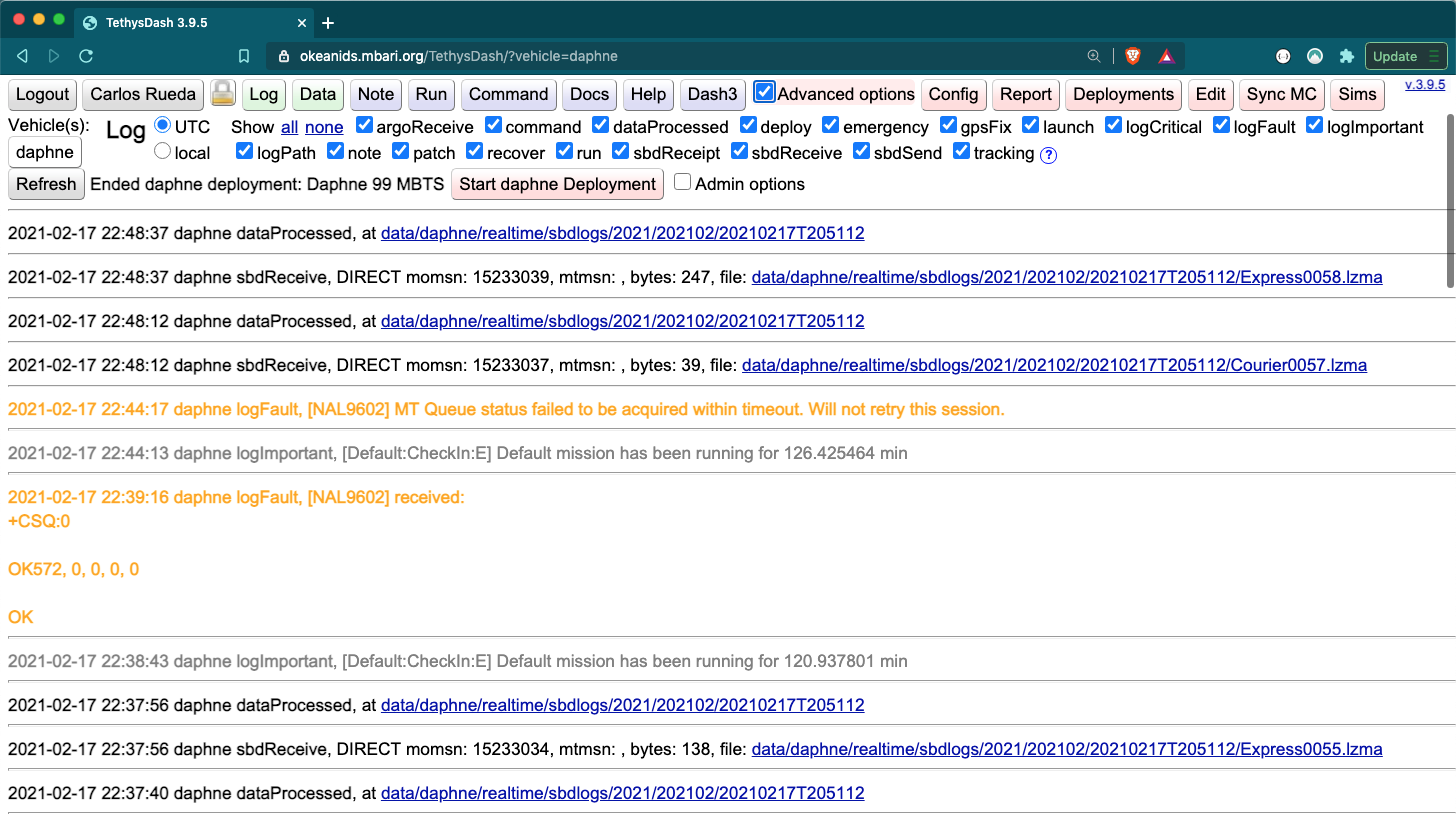TethysDash Frontend (removed)¶
Note
The legacy TethysDash UI –for a long time considered legacy and amply superseded by Dash4– was completely removed in January 2022.
The following notes summarize coordination activities during the planned removal process.
By "TethysDash Frontend" we usually referred to the UI originally implemented in the TethysDash system itself.
Toward removing the legacy TethysDash UI¶
2021-10-19: Plan to remove the legacy TethysDash UI
This email is about the legacy UI that is exposed at
https://okeanids.mbari.org/TethysDash/ and https://lrauv.whoi.edu/TethysDash/.
If you are not using or have no interest on such UI, feel free to ignore the rest of this email.
Other than having been considered legacy for quite a long time already, such UI is still part of the same codebase that constitutes the backend service. This has implied some overhead especially in terms of maintainability and limited agility to deploy fixes and new enhancements to such backend service, which remains a critical component of the system.
My ideal plan would be to remove all code and dependencies related with the legacy UI as soon as possible (like by very early next year), so we can also move ahead with some much-needed backend software modernization.
So, if you still use the legacy UI, please tell me what specfically you are using, and, if that's the case, how Dash4 could/should be adjusted to satisfy your needs.
Thanks!
Carlos
Feedback¶
The following is a summary of your observations and status of corresponding Dash4 items.
General status: ✅ As of Oct 25, 2021, all reported issues have been addressed.
Loading more events¶
-
I frequently use the legacy UI for searching for events. The legacy UI seems to display 500 more of a given event when the "500 more" button is pressed. In the dash4 interface, pressing the 2000 more button seems to load 2000 of every event instead of just the single event one might be looking for. Thus one often sees an empty page when searching for something simple like a deployment.
-
I concur with that hidden feature of the old UI....or is it a bug with the new one. The point is searching on the new UI is slower.
Status
-
✅ v4.7.3 - The "Load more events" functionality has been fixed. The event type selection is now used to build the corresponding query to the backend. Previously, such query was done with default event types (basically, all except
dataProcessed), while the filtering, according to event type selection, was completely done in the frontend. -
✅ v4.7.5 - Further adjustments to closely align with legacy UI in terms of the event type selection dispatch logic.
- User selects the desired event types and then clicks a new button 'Apply' (named 'Refresh' in legacy UI).
- Previously, Dash4 would make a request to the backend with all event types and apply the filtering completely on the UI side. (Now, the selected types are captured in the request itself to the backend -as in legacy UI.)
So, along with the recent fix to the load-more-events buttons, the Log tab in general should now behave almost exactly as in the legacy UI.
See the Log Tab section for more details.
Reprocess & Replot options¶
- I frequently use the old dash UI to get to the Admin Options under the Data tab — the Reprocess & Replot options are useful and should be ported forward to the new Dash if we intend to deprecate.
Status
- ✅ v4.7.2 - Implemented.
Deployment report¶
-
One aspect of the legacy UI that would be nice to implement on Dash4 – the ability to load all records in a deployment replay ("report" in the legacy UI). For that feature, I find myself using the legacy UI so I don't have to keep scrolling and clicking "2000 more" to see all the records.
-
It seems like the Dash4 deployment report feature overlaps the much more capable Deployment playback feature. Maybe it would make sense to add a few elements to Deployment playback and retire reports?
Status
-
✅ v4.7.2 - The existing deployment report in Dash4 (option "Deployments" in the main menu) has been enhanced so one can optionally select whatever event types (previously, a fixed set of selected event types was used).
-
✅ v4.7.2 - Though not in the old UI per se, the playback feature in Dash4 has also been significantly improved. See the Playback section for details.